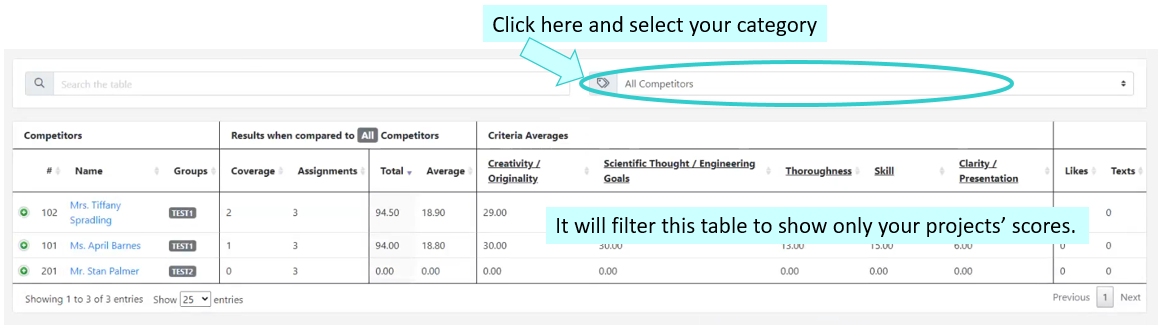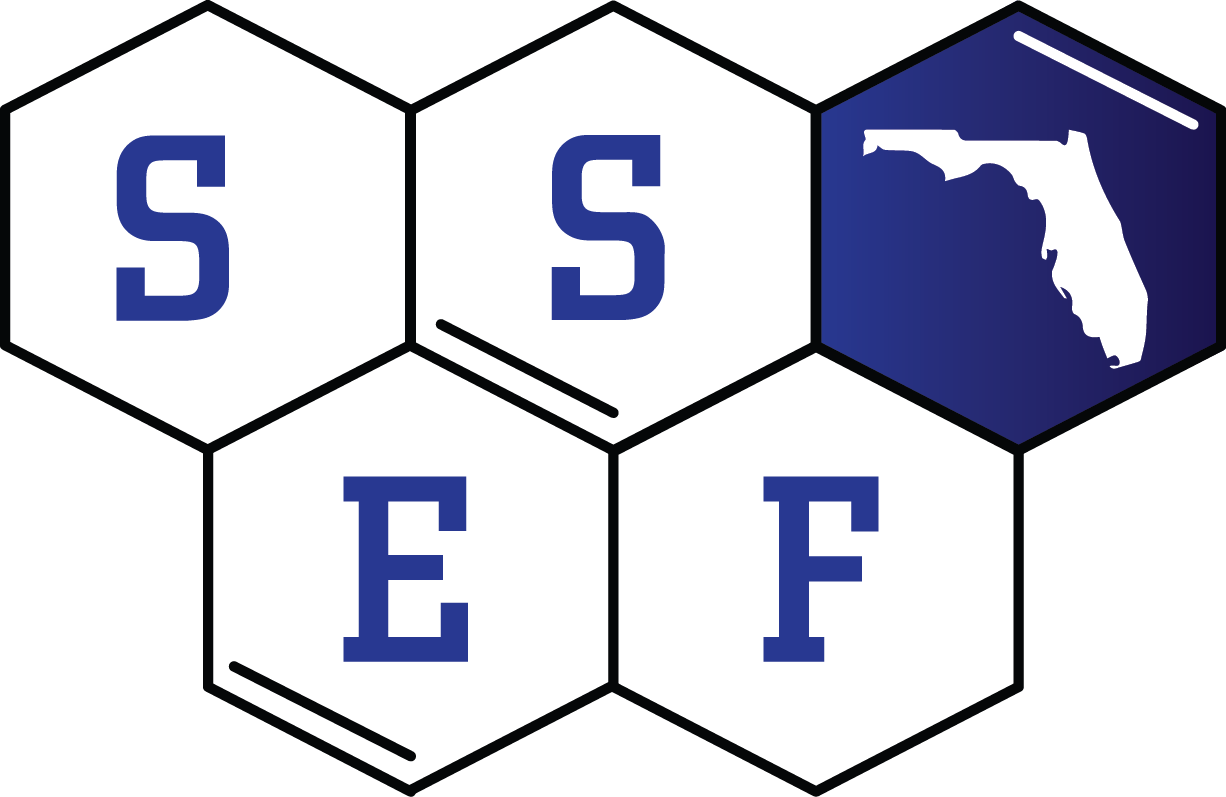ROUND 2: Remote/Live Judging for FOCUS GROUP in each Category
Interviews/Q&A
April 1st, Thursday 9:30 AM – 12:00 Noon
You will receive a NEW LINK for Round 2 Judging – the night before – March 31st.
Access the Judging Interview Schedule. (Rocket Judge does NOT ASSIGN your live Judging times.)
You will have access to all projects in your Category’s FOCUS group – but be sure to only JUDGE and enter the Video Rooms at the scheduled times.
Watch the ORIENTATION VIDEO regarding Judging again if needed
SSEF Judging Rubric: https://ssefflorida.com/ssef-judging-rubric/
Using Rocket Judge – walkthrough: https://youtu.be/vQCj_SfdjwI.
- By 9:00 AM: Access Rocket Judge and meet in your DELIBERATION ROOM with your Captain/Facilitator.
- Rocket Judge does NOT ASSIGN interview times – you will have to rely on the interview schedule provided
- 2 to 3 SSEF Judges at a time will be assigned Projects for remote interviews
- Finalists being interviewed may have their log book and any products/devices needed to further explain their project and show the Judges.
- An assigned adult is on standby near the Finalist for safety/Tech support. May NOT be part of the interview.
- At NOON – Judges will meet in Category Rooms to RANK the projects for Category Place Awards. Complete your Rankings by 1:00 PM.
- If your Category is small and interviews end early, you may meet earlier to deliberate
- There are NO ties. Projects must be ranked 1 through the final project listed in your Category. Our system automatically assigns PLACE AWARDS (1st – 4th Place) – determined by the number of Projects in the Category.
- Complete the ROUND 1 Judge Report provided in your Category White Board. Copy the LINK to your browser and complete – identifying ½ the projects for FOCUS Group. It will automatically save for our access.
Tech Support: Support@SSEFFlorida.com
ROCKET JUDGE TIPS
- Rocket Judge has two main areas, and you’ll switch between them using the big color block at the top: the “Results Deliberation Room” area is for judge’s team rooms, and the “Ballot” area is where you’ll find the projects/students.
- Use the filter to view only your Category List of projects.
- Any time you enter a video room, you’ll have to click a green button. If judging a project (ballot area), you’re not in the interview room until you click the green button to enter.
- If meeting with judges (deliberation room area), you’re not in the video conference until you click the green button to enter.
- Pacing – Judges really need to stick to the published schedule!
After the scheduled interviews, your team will come back to the judges’ team room (deliberation room area). Your team should talk about the projects—reference the scores at the bottom of the screen—and decide on the ranking of the top few projects.
- NOTE: The score averages are useful, but we do NOT recommend that you go with an only-numeric approach! Sometimes we realize that one judge caught something another missed, that our reference frame shifts throughout the morning (my 7/10 at the beginning turned into 3/10 after viewing some projects), or inter-rater differences (my 7/10 equals your 9/10…or someone else’s 3/10).
- TECH TIP: We have 600 projects in the fair! To view ONLY your category’s scores, there is a drop-down where you can select the category you want to see.